Starting a blog isn’t difficult or complicated. People postpone getting started for a variety of reasons. Some think it’s too technical and confusing, while others talk themselves out of it because they think they can’t compete in a crowded marketplace. Some never get started because they can’t decide for sure what they want to blog about, while others hold themselves back through fear of failure.
None of these self-constructed speed bumps need to continue to hold you back. Cleo project file can give you the professional blog experience you have always wanted.
Overview of the Steps Needed to Start a Blog
Whether this is your very first blog or a new start after other attempts, the best approach is to make the process as simple as possible and just get started one step at a time.
You can start your blog in just 5 simple steps:
1. Choose a topic
2. Name your domain
3. Download Cleo Project file for Rapidweaver and Stacks
4. Choose your hosting company
5. Plan and write content
Read on for more detailed information about what is involved in each step.
Step One: Choose Your Topic
If you are starting a blog to create a web presence for an offline business you already have, the step of choosing your topic is already done. If you're starting from scratch, you may not yet know what you want to blog about.
A good approach to choosing a topic is to get in touch with what you are most passionate about. What are you constantly reading or talking about to the point others wish you would stop talking about it?! What excites you enough for you to want to write about it day after day without getting bored?
Step Two: Choose a Domain Name
Purchase a domain from any domain Registrar company. If possible, use a keyword that you are targeting in your domain name.
A simple, memorable title for your blog is a good idea rather than something complicated or difficult to spell.
It’s always better to use a domain that ends with dot com (.com) rather than dot net (.net) or dot anything else. If readers remember the name of your blog but not what comes after the dot, they will always try .com first.
Login to unlock the rest of this post
Only registered users can read the rest of this article and leave comments. Not registered yet? Create a free account now.
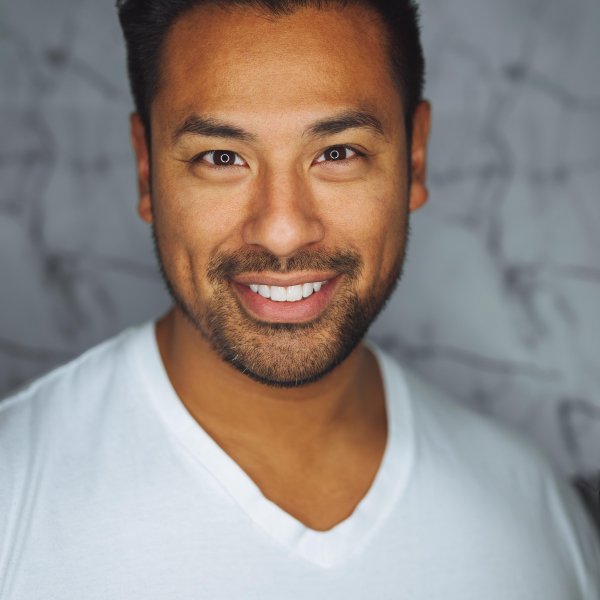

Login to comment
Comments are only available to registered users. Not registered yet? Create a free account now.